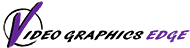How To Parallax Style Intro & Transition Video Effect Premiere Pro Tutorial
In this post we are focusing on How To Create A Parallax Style Intro Transition in Premiere Pro CC 2017. Parallax style intros are currently very popular in video, just like in modern web design. You can add motion to static images that would otherwise be…well, just static images. Because no matter how beautiful the image, putting it in motion just attracts more attention. And since it’s all about motion these days, this is something you’ll probably want to master.
This would most likely be considered a more advanced Premiere Pro task, but totally do-able for beginners if you just take your time, and follow the steps in this video by tutvid. The instruction in this Premiere Pro tutorial is very good, and up to date, using Premiere Pro CC 2017- so no worries there.
Where To Get Amazing Landscape Images For Your Premiere Pro Parallax Intro
If you don’t have images to use you can always go to Pexels.com, find one and download it there to use in your video project. They have especially stunning landscape photos there that you can use to make your Parallax Video Intro for free. Yes, even if it’s for commercial use! So be sure to pop over and grab some images.
Premiere Pro Parallax Intro Tutorial
As we said, this is a bit more advanced of a project, using masking and effects settings to create a “moving still” style video intro. This means that you take a static image and make it appear as if it is moving. In some cases, these parallax intros can look even better than real footage, because of the surreal movement you can create. Either way, it makes an intro that people will stick around to watch.
There are other uses for Parallax style intros, for instance, you can create one and upload it to your website for use as the ultimate motion header image. Or you can upload it to your Youtube channel and embed it in your page for an attention-grabbing title section! You can create a marketing video for your product or business and use the parallax background to set off your products or service details too. It could also be used to make optical illusions for your Youtube channel, if that sort of thing is something that would make your viewers happy.
Just endless possibilites for this effect really.
We’ll have some other tutorials for how to create some pretty amazing moving effects using still images in the future. For now, we wanted to point this recent tutorial out so you can go try it, because this effect is really fun to play with! We hope you’ll go try it out and make something truely awe inspiring.
Visit Our Youtube Video Tutorials Page Here➦ for more recommended Premiere Pro CC Tutorials!