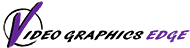Featured Youtube Premiere Pro Video Tutorial Of The Week July 6 2017
We are back for our Featured Youtube Premiere Pro Video Tutorial Of The Week July 6 2017! We think you’ll like this, and of course, we’ve carefully selected this weeks’ video to help you get the most out of Premiere Pro.
This week our video is technically for advanced users, but we encourage you to check it out even if you are new to Premiere Pro, because it’s not as difficult as you may think! The video is easy to understand with clear instructions to show you how to create some video effects your going to love.
Since effects like this are just the thing to make your video look more professional, and keep your viewers watching, or even to create attractive marketing videos to make sales, you are going to want to know how to create these effects whenever the need arises.
Premiere Pro Video Tutorial Tips For Best Results
We recommend that newbies watch the video all the way through once before trying it yourself; this will help you get an idea of what you’ll be learning in the tutorial video. Advanced users; get ready for step by step instruction on some pretty cool Premiere Pro effects that will make your videos stand out more.
5 Essential Effects in Premiere Pro for Advanced Users
In this tutorial video by Cinecom.net you will learn 5 essential effects; advanced text transitions, some cool track matte effects, basic 3D effects, track masking you can use to blur out things like faces or license plates you don’t want visible in your video, and the flip effect, so you can flip footage or images within Premiere Pro to correct the footage angle or change the perspective. And the video even shows you a great place to get stock video footage to use in your videos.
We hope you enjoy this tutorial video, and learn some awesome new skills!
Featured Youtube Premiere Pro Video Tutorial Of The Week July 6 2017